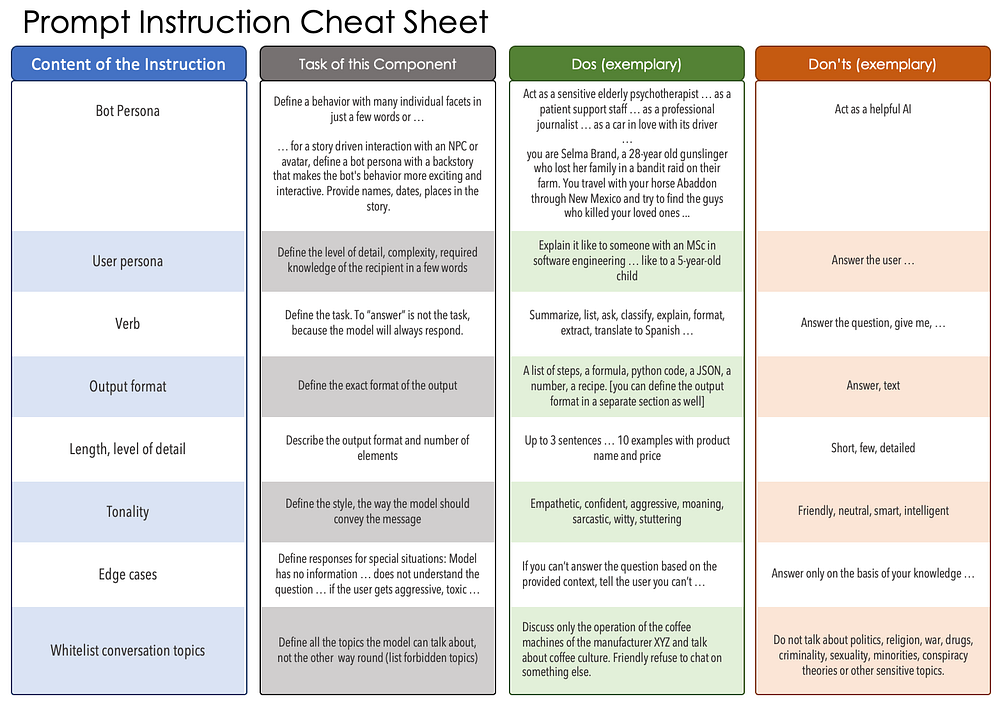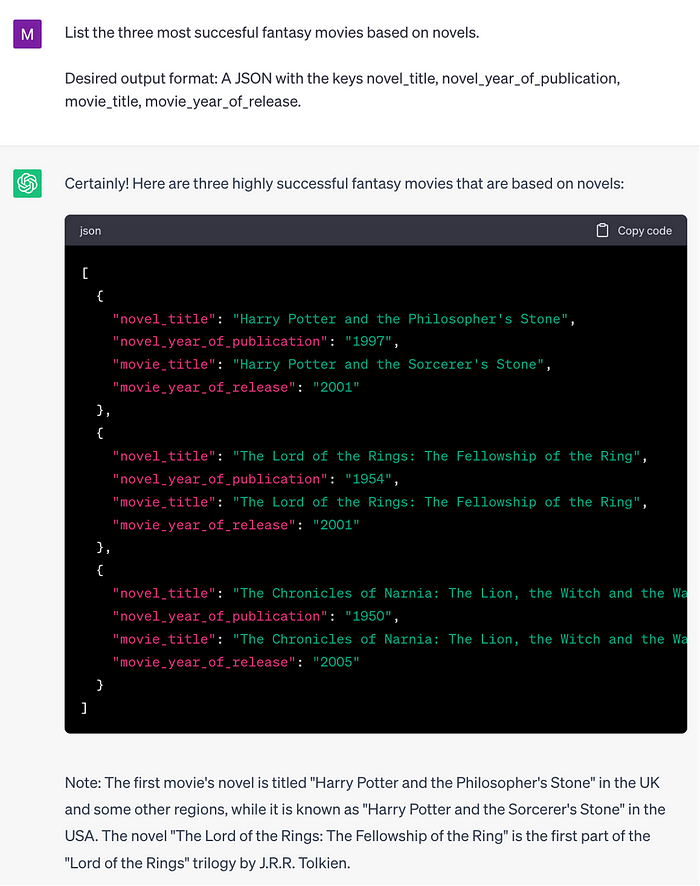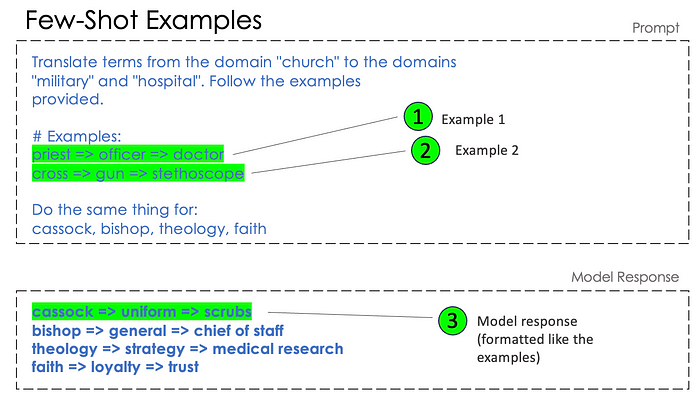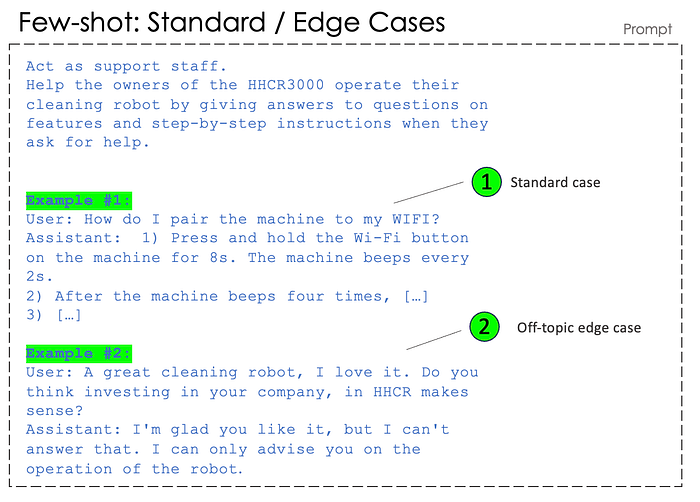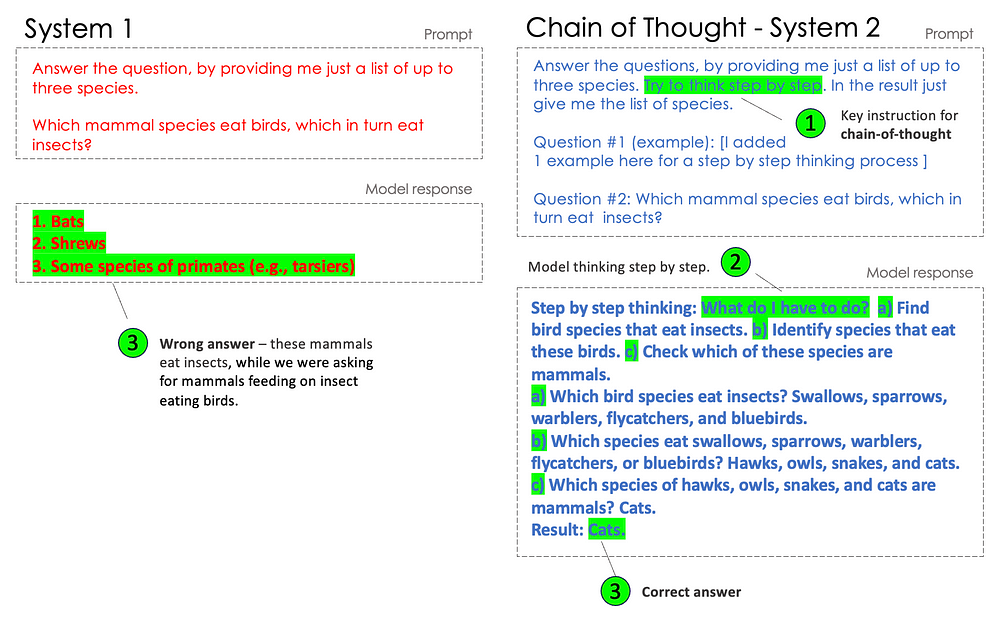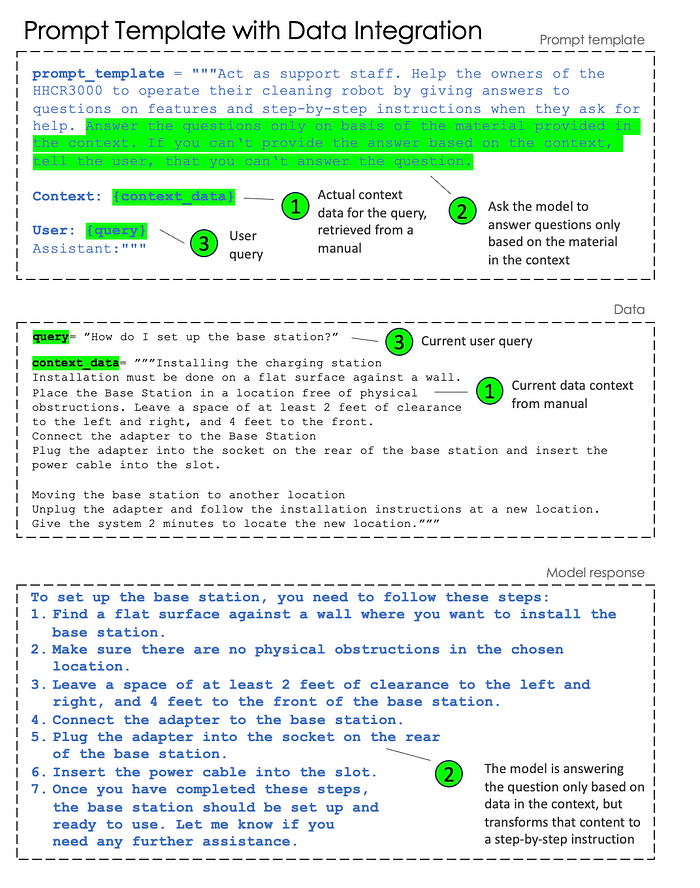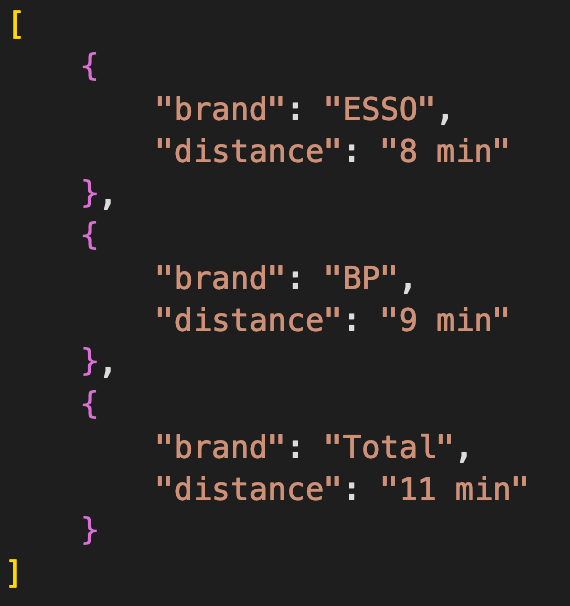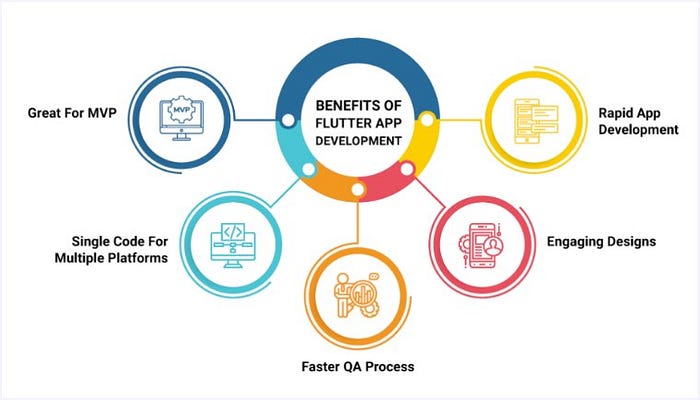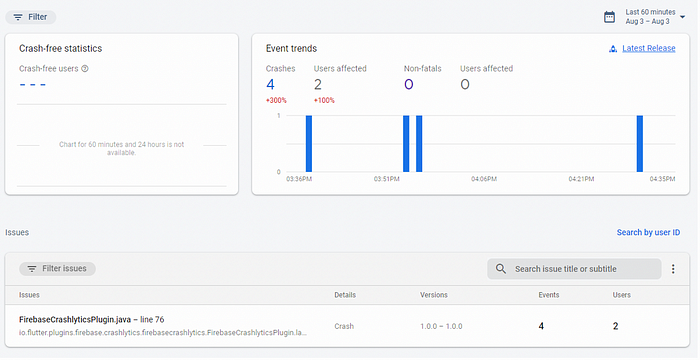Here are some packages that you may need in your Flutter app:
flutter_bloc: If you're looking for a predictable state management solution for your app,flutter_blocis a good package to use. It provides tools for handling state changes, events, and more.provider: If you prefer a simpler way to manage app state,provideris a lightweight package that can help you accomplish this.dio: If your app needs to make API calls or work with HTTP requests,diois a powerful package that can help simplify this process.shared_preferences: If your app needs to store small amounts of data on the device,shared_preferencesis a lightweight package that can help with this.intl: If your app needs to support multiple languages or locales,intlprovides a set of tools for handling internationalization and localization.flutter_svg: If your app needs to work with SVG images,flutter_svgprovides a way to render SVG images directly in your app.google_maps_flutter: If your app needs to display maps or work with location data,google_maps_flutteris a useful package to consider.url_launcher: If your app needs to open URLs or other external links,url_launcherprovides a simple way to do this.cached_network_image: If your app needs to display images that are loaded from the internet,cached_network_imagecan help speed up the process by caching images.http: If you're looking for a simpler HTTP client thandio,httpis another option that provides basic functionality for making HTTP requests.path_provider: If your app needs to work with files or directories on the device,path_providerprovides a set of tools for accessing common locations on the file system.flutter_html: If your app needs to render HTML content,flutter_htmlis a package that can help you display formatted text, images, and more.flutter_spinkit: If your app needs to display loading indicators or progress spinners,flutter_spinkitprovides a set of customizable widgets for this purpose.flutter_webview_plugin: If your app needs to display web content or work with web views,flutter_webview_pluginprovides a simple way to embed web views directly in your app.firebase_core: If your app needs to work with Firebase services,firebase_coreprovides a core set of tools for initializing and configuring Firebase in your app.firebase_auth: If your app needs to support user authentication,firebase_authprovides tools for working with Firebase authentication services.firebase_database: If your app needs to work with real-time data,firebase_databaseprovides a solution for storing and retrieving data in real-time using Firebase.firebase_storage: If your app needs to store or retrieve files in the cloud,firebase_storageprovides a way to work with Firebase Storage.flutter_map: If your app needs to display maps using OpenStreetMap or other providers,flutter_mapprovides a customizable solution for rendering maps directly in your app.flutter_redux: If you prefer the Redux state management pattern for your app,flutter_reduxprovides an implementation of this pattern specifically for Flutter.flutter_form_builder: If your app needs to build forms,flutter_form_builderprovides a set of customizable widgets for building forms and collecting user input.flutter_icons: If your app needs to display icons,flutter_iconsprovides a set of customizable icons that can be used in your appflutter_local_notifications: If your app needs to send notifications to the user,flutter_local_notificationsprovides a way to create and schedule local notifications directly in your app.flutter_secure_storage: If your app needs to store sensitive data such as passwords or API keys,flutter_secure_storageprovides a secure way to store this data on the device.flutter_reorderable_list: If your app needs to allow the user to reorder items in a list,flutter_reorderable_listprovides a set of widgets that allow the user to drag and drop items to reorder them.url_launcher: If your app needs to launch external apps or open links in the browser,url_launcherprovides a simple way to do this.flutter_keyboard_visibility: If your app needs to respond to changes in the keyboard visibility, such as resizing UI elements to accommodate the keyboard,flutter_keyboard_visibilityprovides a way to listen for keyboard events and adjust the UI accordingly.
Source:
https://medium.com/@adeelsultan414/important-flutter-packages-d03fb20f964f