AI tools are rapidly changing the way businesses operate and the tools available in 2023 are no exception. Here are 12 AI tools that you cannot miss in 2023.
1. chatsonic
ChatGPT alternative built with SUPERPOWERS!

Why use it?
• Chrome extension
• Use personalized avatars
• Write factual real-time content
• Share, edit, download conversations
2. Bink
Query your databases using natural language!

Why use it?
• SQL and NoSQL support
• Revolutionize data analysis
• Effortlessly write SQL queries
• Find answers in databases quickly
🔗 usebink
3. Voice.ai
Real-time AI voice changer!

Why use it?
• Voice cloning
• Unlimited voices
• Custom integrations
• Ultra-realistic voices
🔗 voice.ai
4. Bardeen
Automate your manual tasks magically!

Why use it?
• Automate joining meetings
• Extract data from any website
• Build prospect lists in minutes
• Streamline your lead gen process
5. Fliki
Turn text into videos with AI voices!

Why use it?
• Lifelike AI voices
• Rich stock media library
• Transform articles into videos
• 75+ languages and 100+ dialects
6. Fireflies.ai
Automate your meeting notes with AI!

Why use it?
• AI-powered search
• Automated workflows
• Real-time knowledge base
• Intelligently analyze meetings
7. D-ID
Create talking avatars with the click of a button!
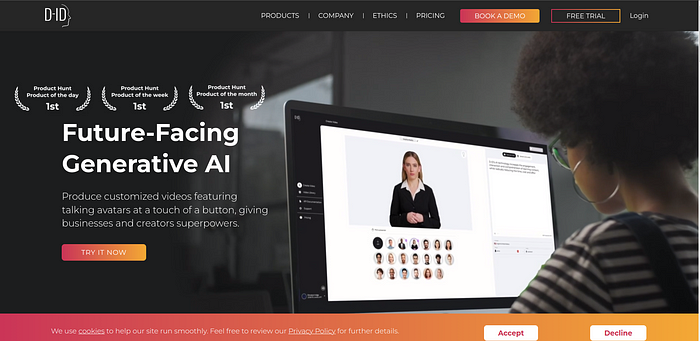
Why use it?
• Create speaking portraits
• Create videos from photos
• Create videos from avatars
• Create personalized training videos
8. Beautiful.ai
Presentation software that designs for you!

Why use it?
• Format slides on autopilot
• Make your team look brilliant
• Keep your business on brand
• Jumpstart your presentations
9. HotpotAI
Your creative helper!
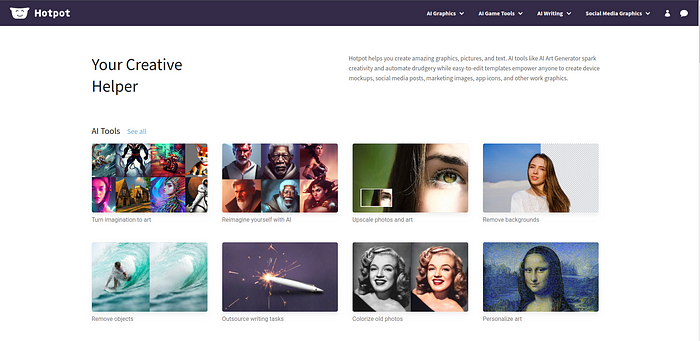
Why use it?
• Translate files
• Colorize old photos
• Upscale photos and art
• Restore damaged photos
10. Runway
Make anything you want with AI!

Why use it?
• Clean up audio
• Generate transcripts
• Color grade with text
• Replace video backgrounds
11. Soundraw
Royalty-free music, AI generated for you!
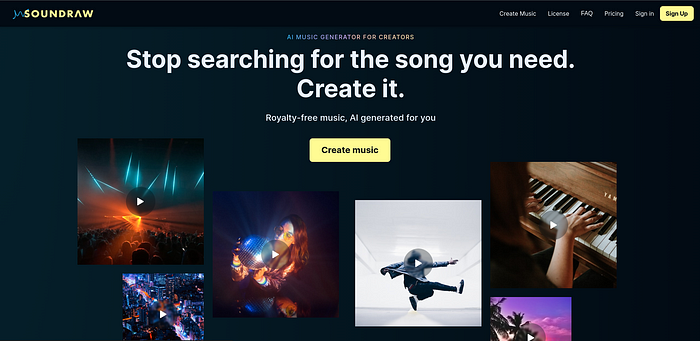
Why use it?
• Tell your story
• No copyright strikes
• Customize the songs
• Create unlimited music
12. BHuman.ai
AI-powered personalized videos at scale!

Why use it?
• Create your own videos
• Pre-made videos to use
• Send personalized videos
• Enter data like a spreadsheet
Resource:
https://medium.com/@salmancz/ai-tools-you-cannot-miss-in-2023-7361d193eae4





