Before we begin, let's have a brief look at the URL variations of Joomla.
The evaluation of Joomla URL
The ancient one:
www.example.com/index.php/category-alias/123-article-alias
The ancient one:
www.example.com/index.php/category-alias/123-article-alias
The customized one:
www.example.com/category-alias/123-article-alias
www.example.com/category-alias/123-article-alias
The modern one (after customization):
www.example.com/category-alias/article-alias
www.example.com/category-alias/article-alias
The difference among all those three versions of URLs is pretty visible. The first one (as I’m calling it the ancient one) is not user-friendly at all. It has an extra
index.php and a random number (ID) in the middle of the URL. That makes it non-readable and people are very likely to forget them.
You’ll get the ancient one right after you install Joomla. If you want to get the customized one (removing
index.php from URLs), I’d suggest you have a look at this article which explains how to do so with a very simple step by step guideline. And, today’s article will show you how to remove ID from URLs in Joomla.
Let's go through the step by step guideline
Step 1
We need to log into the Joomla admin area of our website then go to System > Global Configuration.
Step 2
Now select “Articles” from the left sidebar.
Step 3
Navigate to the “Integration” tab of Articles configuration.
Step 4
We will change the “URL Routing” option. The following screenshot shows the default settings.
Step 5
This is the step where we’ll do the actual work. We need to change “URL Routing” from “Legacy” to “Modern”. Doing so will open up a new option “Remove IDs from URLs”, we need to set it to “Yes”.
Yes, we’re done here. You need to hit “Save” or “Save & Close” before you can see the result.
This URL Routing feature can be enabled for few other components. The above process was shown for Article component. If you want to enable URL Routing for other components like contacts, news feeds, and users you can do so as well. The process is pretty much same. But hey, if you face any difficulties just comment below. We are always here to help. Thanks for being with JoomShaper.
Source:
https://www.joomshaper.com/blog/making-joomla-site-seo-friendly-by-removing-id-from-urls
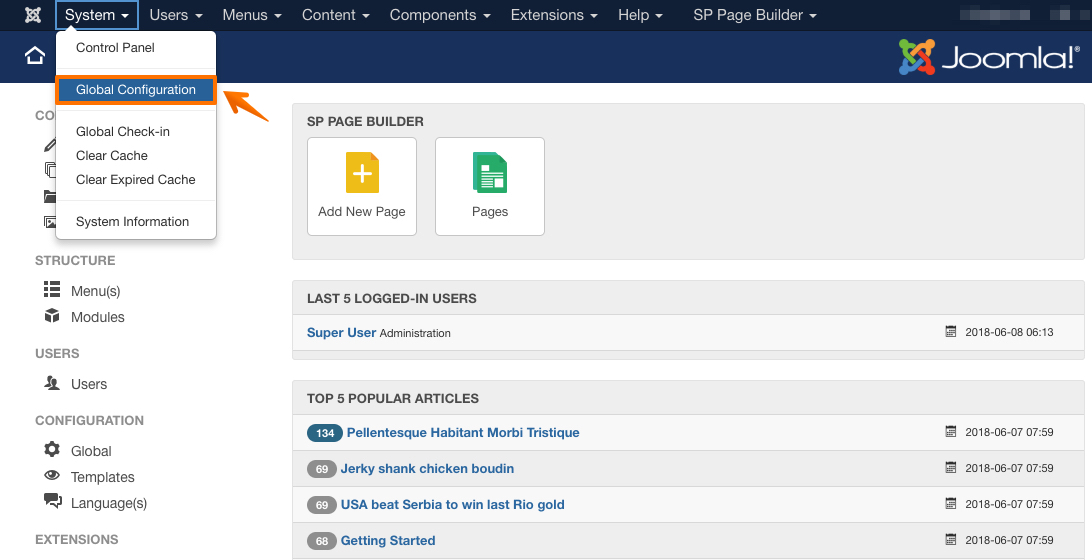
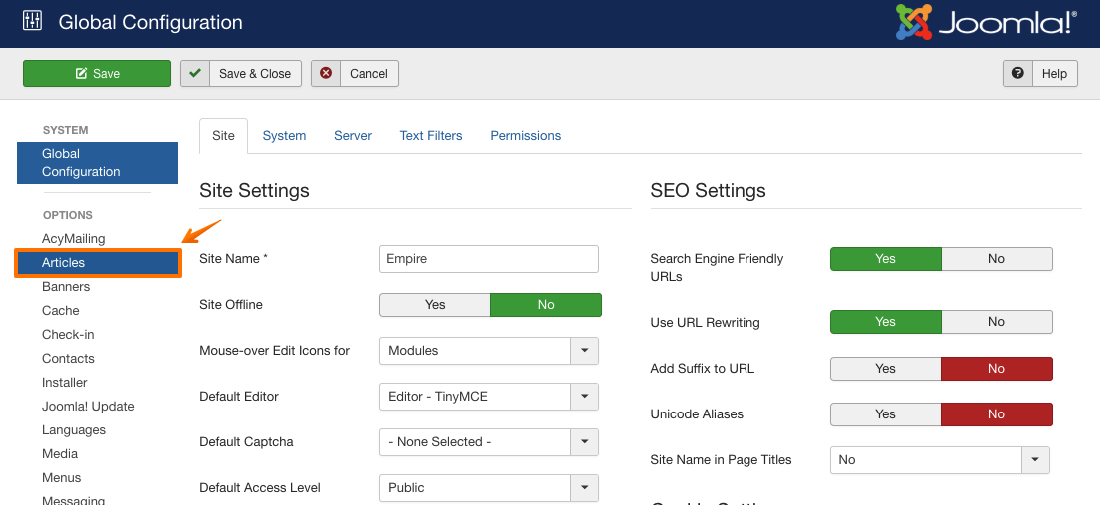
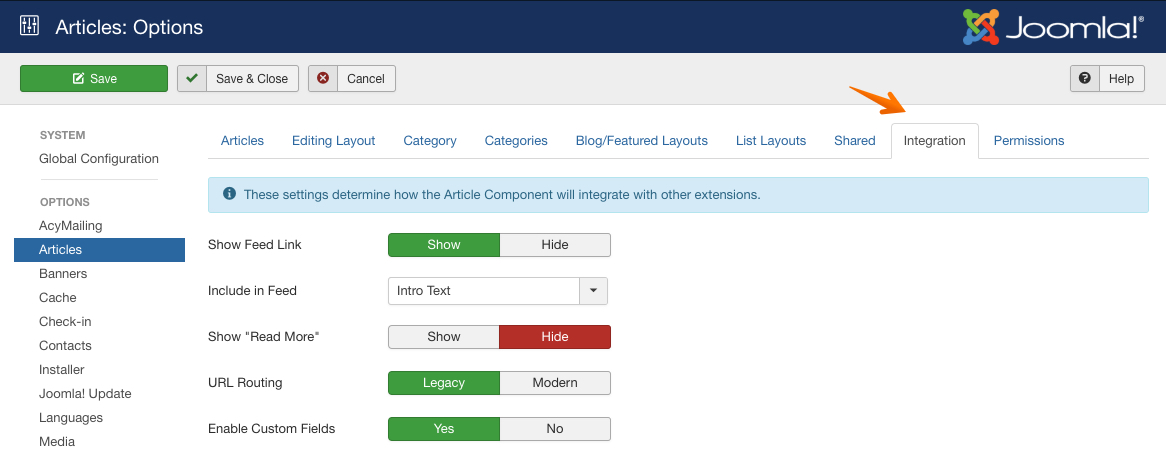
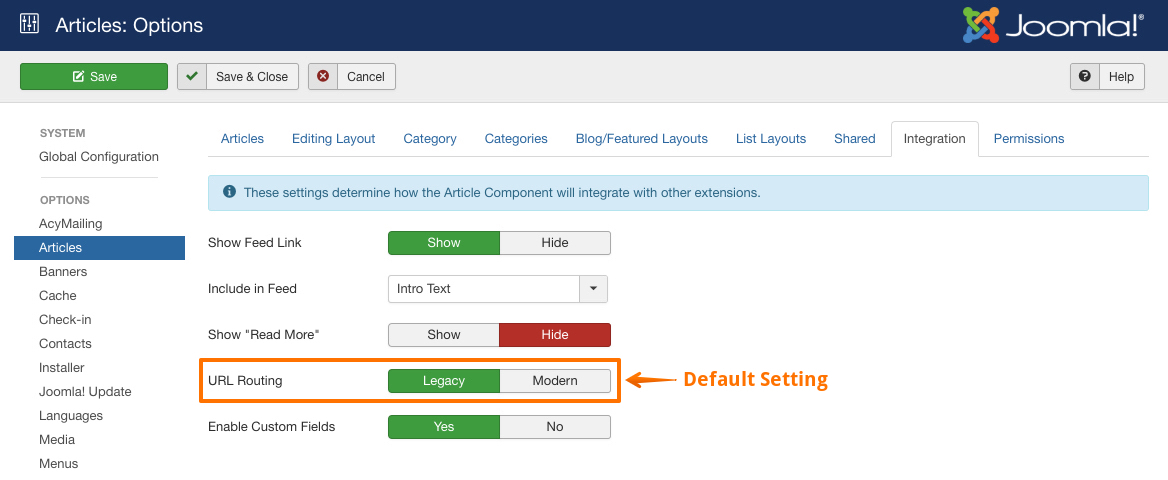
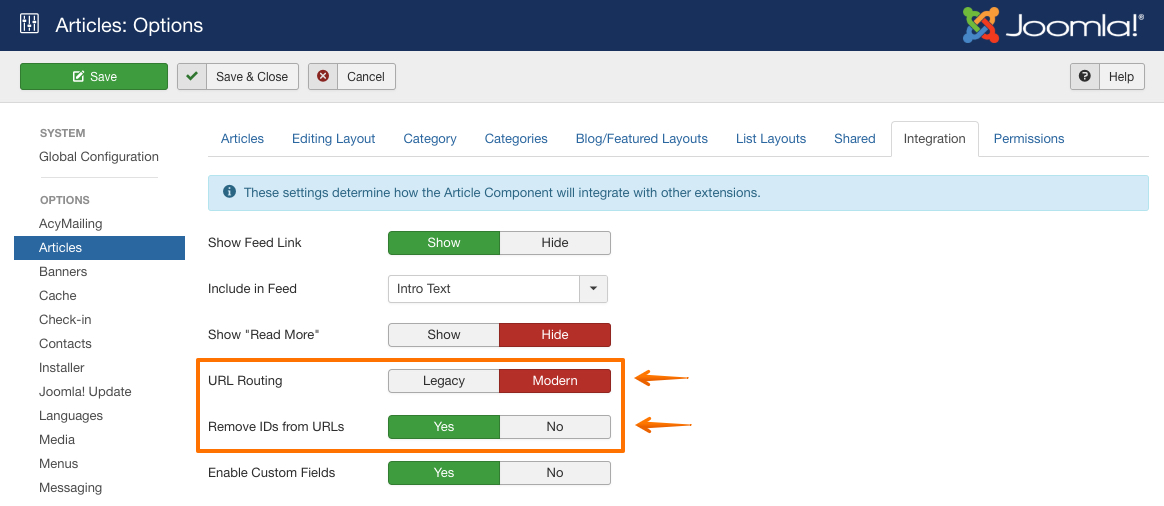
0 comments:
Post a Comment