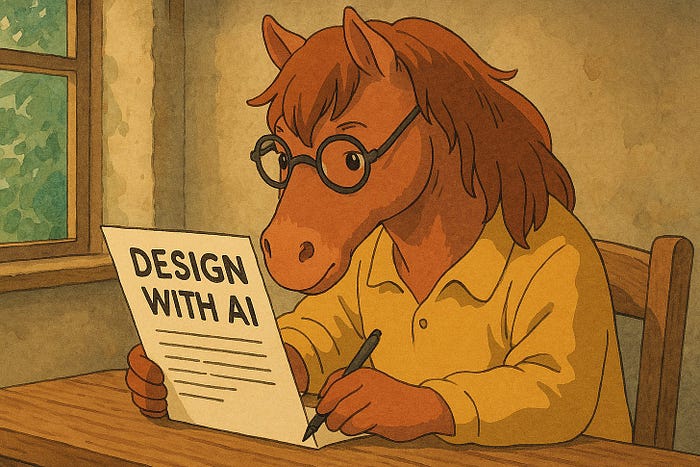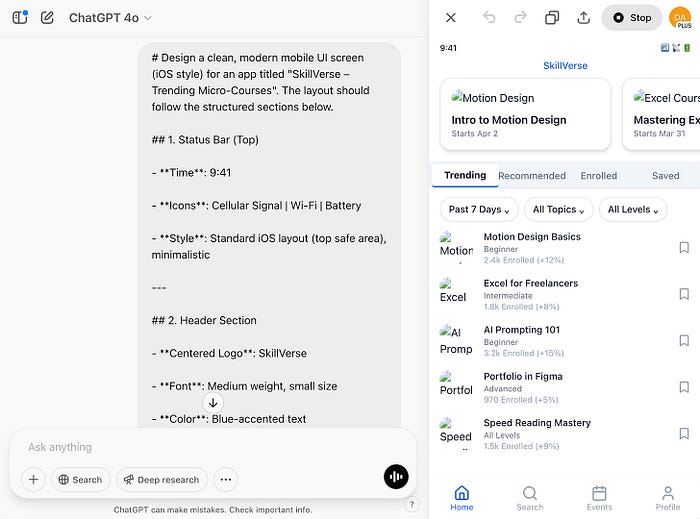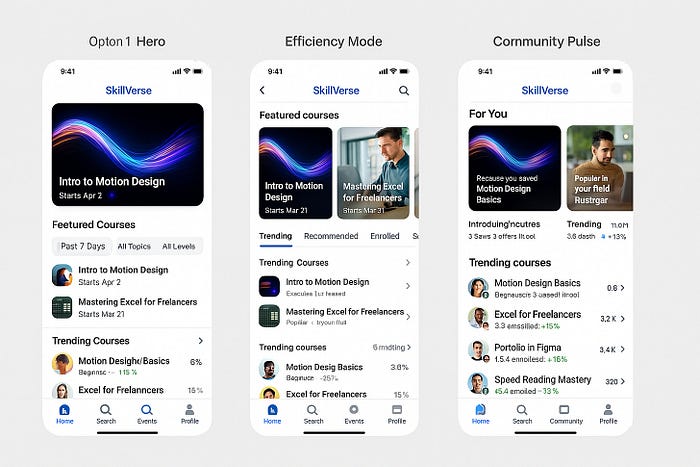Just a regular software developer who loves digging into cool stuff on GitHub. I found 11 open-source projects that are legit game-changers. No fancy jargon here, just me chatting with you like we’re grabbing coffee. These repos have tons of GitHub stars, so you know they’re the real deal. Whether you’re coding all day or just messing around with ideas, these tools are gonna make things so much easier. Let’s jump in!
1. APITable (14.5k GitHub Stars)
Okay, imagine Airtable, but less expensive and open-source. APITable is this awesome tool where you can build apps with a spreadsheet vibe. It hooks up to tons of other apps — like over 6,000 through Zapier — so you can automate stuff like tracking projects or customers. It’s perfect if you want something quick and team-friendly without spending a dime.

🔗 https://github.com/apitable/apitable
2. Formily (10.2k GitHub Stars)
This one’s from Alibaba, and it’s all about forms. Formily lets you whip up forms for React or Vue super fast using something called JSON Schema. It’s like magic for building dashboards or anything with lots of data entry. If you hate wasting time on forms, this is your new best friend.

🔗 https://github.com/alibaba/formily
3. NocoBase (8.9k GitHub Stars)
NocoBase is for when you need a big, serious app — like something for work, maybe a CRM or inventory system. It’s no-code/low-code, so you don’t have to be a coding wizard, and you can add plugins to make it do whatever you want. With almost 9k stars, it’s solid for big projects.

🔗 https://github.com/nocobase/nocobase
4. Mitosis (9.3k GitHub Stars)
Ever get annoyed writing the same component for different frameworks? Mitosis fixes that. You write it once, and it works in React, Vue, Angular — all the big ones. It’s a total time-saver if you’re juggling multiple projects or teams.

🔗 https://github.com/BuilderIO/mitosis
5. GrapesJS (20.1k GitHub Stars)
GrapesJS is like a web design playground. You drag and drop stuff to make pages — no coding needed. For things like landing pages or quick mock-ups, it’s incredibly user-friendly, thus it boasts over 20k stars. This is a lifesaver if you have ever battled web design.

🔗 https://github.com/GrapesJS/grapesjs
6. Directus (25.6k GitHub Stars)
Directus is this cool headless CMS — basically, it takes your database and gives it a nice interface. With 25.6k stars, people love it for managing content without all the extra fluff. Hook it up to your project, and you’re good to go for blogs, apps, whatever.

🔗 https://github.com/directus/directus
7. Flowise (19.8k GitHub Stars)
Flowise is where AI gets fun. It’s a drag-and-drop tool for building stuff with big AI models — like chatbots or automation. Almost 20k stars means it’s legit, and it’s awesome if you wanna dip your toes into AI without getting overwhelmed.

🔗 https://github.com/FlowiseAI/Flowise
8. ToolJet (27.2k GitHub Stars)
ToolJet’s my go-to for quick internal tools. Think dashboards or little apps for your team. It connects to databases and APIs, and you build it visually. With 27.2k stars, it’s a no-brainer for saving time on custom work stuff.

🔗 https://github.com/ToolJet/ToolJet
9. NocoDB (43.1k GitHub Stars)
NocoDB is like Airtable’s cooler cousin. It turns your database into a spreadsheet you can play with — grids, kanbans, you name it. It’s got 43.1k stars because it’s free, handles huge data, and makes organizing anything a breeze.

🔗 https://github.com/nocodb/nocodb
10. AppFlowy (47.8k GitHub Stars)
AppFlowy’s basically Notion, but you own it. It’s open-source, so you can run it yourself and tweak it however you like. With 47.8k stars, it’s perfect for notes, teamwork, or just keeping your life together.

🔗 https://github.com/AppFlowy-IO/AppFlowy
11. Strapi (60.2k GitHub Stars)
Strapi’s the king of headless CMSs — 60.2k stars don’t lie! It’s all about managing content and spitting it out through APIs for your apps or sites. If you need something fast and flexible, this is it.

🔗 https://github.com/strapi/strapi
Why These Are Worth Your Time
Look, these tools are all about making your life easier. Some let you build apps without coding (APITable, ToolJet, NocoDB), others handle content (Directus, Strapi), and a few just save you from repetitive work (Mitosis, Formily). Plus, with stars from 8.9k to 60.2k, you know tons of developers are already hooked.
Open-source projects provide great value to developers from artificial intelligence applications to authentication systems. I have compiled in this post nine amazing open-source projects worth investigating right now. Let us start right away. 👍
1. OPAL: Real-time Policy Management for Safe Access 🔐
OPAL is revolutionary if you are creating programs with complicated access control and authorization needs. Policy engines such as Open Policy Agent (OPA) and AWS Cedar rely on OPAL as a layer of administration to guarantee that policy changes sync automatically across your system.
📂Github 5.2k ⭐ : https://github.com/permitio/opal

Why You Should View It?
✅ Policy changes in real time across distributed systems Perfect coordination with Git, APIs, and outside services efficiently controls access rights.
2. Hexabot AI: Create clever chatbots free of code 🤖
Want to create chatbots driven by artificial intelligence without learning intricate coding? An open-source chatbot builder, hexabot AI lets you create multi-channel chatbots with just a basic visual editor.
📂Github 682 ⭐ : https://github.com/hexastack/hexabot

What Sets It Apart?
Drag-and-drop interface no-code chatbot creation supports customer service bots…
3. Kitops: unified packaging for artificial intelligence and machine learning artifacts 🏗️
Teams in artificial intelligence and machine learning sometimes handle several artifacts — models, datasets, source code, etc. By means of an open-source packaging and versioning system grounded on OCI (Open Container Initiative), Kitops streamlines this.

📂Github 739 ⭐ : https://github.com/kitops-ml/kitops
Why Is Investigating Worth It?
✅ Standardized packaging for models of artificial intelligence, datasets, and more
✅
guarantees repeatability in self-hosted AI/ML systems; ✅ simplifies
cooperation between developers, data scientists, and ML engineers.
4. Langflow Create Minimal Code AI Apps 🧠
Particularly those using multi-agent artificial intelligence and Retrieval-Augmented Generation (RAG) approaches, Langflow is a low-code platform that makes building intricate AI applications simple.

📂Github 53.8 k ⭐: https://github.com/langflow-ai/langflow
Why Will You Love It?
✅ Easy Python-based artificial intelligence development framework Supporting several models, APIs, and databases centers on app logic rather than infrastructure complexity.
5. ReadySet — Boost Database Performance ⚡
Slow SQL searches dragging down your app? Without app rewrites, ReadySet, a transparent caching layer, accelerates searches for Postgresql and MySQL.

📂Github 4.9k ⭐ : https://github.com/readysettech/readyset
How Does It Benefit Developers:
✅ Uses intelligent cache of results to optimise slow searches maintains automatically updated fresh cache data blends perfectly with current databases.
6. InstantDB 🏆 Real-time Database for Frontend Apps
Creating real-time applications usually means configuring intricate backend logic, authentication, and scaling-oriented infrastructure. Through a backend-as — -a-service (BaaS) solution, InstantDB streamlines this.

📂Github 8.3k ⭐ : https://github.com/instantdb/instant
Why would it be helpful?
Frontend apps should have built-in authentication and serverless backend; real-time data sync free from hassle should be available. Easily scaled for expanding uses
7. Multimodal AI Database LanceDB 📊
AI development is complicated since traditional databases save embeddings apart from metadata. By consolidating all the data, LanceDB addresses this and facilitates the management of big artificial intelligence and machine learning initiatives.

📂Github 6k ⭐ : https://github.com/lancedb/lancedb
What Differentiates It?
Stores both actual data (images, text, videos) and embeddings; improves search and retrieval performance; lessens workflow complexity and storage costs.
8 . Agno : AI Agent Framework 🦾
Managing states, memory, and performance presents challenges for developers creating artificial intelligence agents. Agno offers a simple structure for creating, deploying, and supervising AI-powered agents.
📂Github 23.7k ⭐: https://github.com/agno-agi/agno
Why Do Developers Enjoy It?
✅ Advocates local and cloud implementations built-in tracking performance monitoring tools effectively runs states for intricate artificial intelligence processes.
9. Stack AUTH — System of Open-Source Verification 🔑
Stack AUTH is your best bet if you require a self-hosted substitute forAuth0 or Clerk. Without vendor lock-in, this open-source authentication system provides enterprise-grade security together with great customizing.

📂Github 5.5k ⭐: https://github.com/stack-auth/stack-auth
Key Attributes:
Perfect for privacy-conscious projects, self-hosted and free supports OAuth, MFA, and SSO; guarantees sensitive data stays on your system.
Source:
https://medium.com/@letscodefuture/11-open-source-projects-that-are-legit-game-changers-e0e57e45ac71
https://medium.com/@letscodefuture/9-powerful-open-source-projects-you-should-explore-today-7e887aa15509