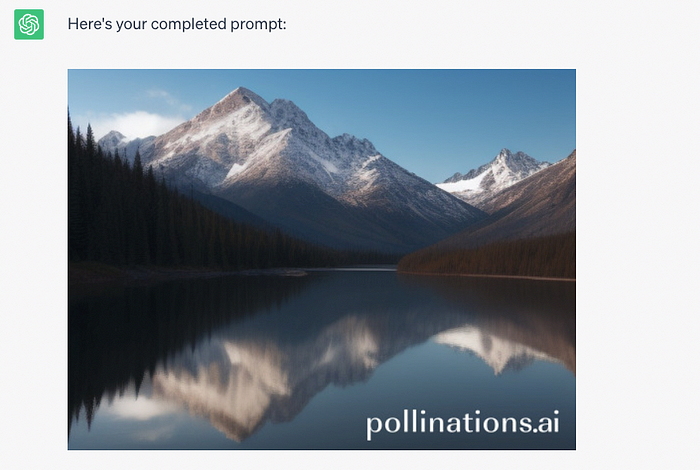
You must be for sure familiar with AI tools used for image generation, such as Midjourney, Leonardo AI, Photoshop, and so on. You must also be for sure familiar with ChatGPT, which, unlike the previous tools, is mostly used for text and code generation.
But what if I tell you that you can now generate images within ChatGPT?
Well, that’s true! Now it’s possible to generate AI images using the free version of ChatGPT. Let me show you how to do it!
Step #1: Ask ChatGPT to be a prompt generator
ChatGPT won’t get what you mean if you just write ‘generate image’ (it’ll tell you that it’s not possible). So, you gotta be a little sneakier and tweak your prompt to get the job done.
Here’s the prompt we’ll use.
Prompt: You are an image prompt generator. First, ask me for a description of an image, and help me fill in the following. Then, output the completed prompt. ![Image] (https://image.pollinations.ai/prompt/{description}), where {description} ={sceneDetailed},%20{adjective1},%20{charactersDetailed},%20{adjective2},%20{visualStyle1},%20{visualStyle2},%20{visualStyle3},%20{genre}
After using the prompt, you should get the following response.
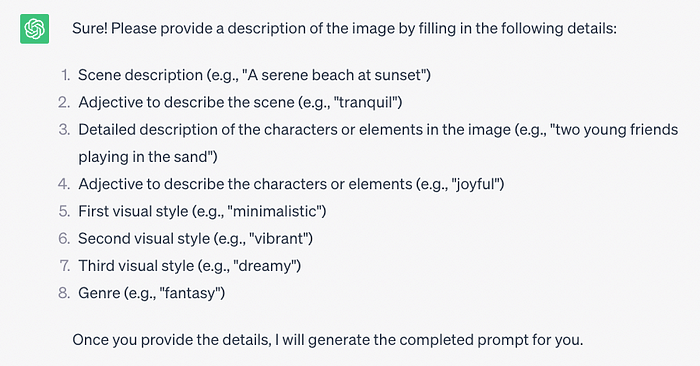
Step #2: Provide a description of the image
Now I have to clarify what exactly I would like to see in my image. For this example, I’ll use the prompt below.
Prompt: a lake with mountains
Reference:
https://artificialcorner.com/now-you-can-generate-ai-images-with-chatgpt-heres-how-497f99c12d56
0 comments:
Post a Comment