Eclipse IDE for Java EE Developers
- Ganymede, Eclipse Indigo and Juno or newerVaadin Plugin
To install the plugin:- Select Install New Software... from the Help -menu
- Add new update site:
- Eclipse 3.5 and newer: http://vaadin.com/eclipse
- Eclipse 3.4: http://vaadin.com/eclipse/3.4
Visual Designer not available in the Eclipse 3.4 version.
- Select the features you want to install and click Next to proceed with the installation.
Activiti BPMN Pluggin
Activiti comes with an Eclipse plugin, the Activiti Eclipse Designer, that can be used to graphically model, test and deploy BPMN 2.0 processes.
The following installation instructions are verified on Eclipse Indigo. Note that Eclipse Helio is NOT supported.
Go to Help -> Install New Software. In the following panel, click on Add button and fill in the following fields:
- Name: Activiti BPMN 2.0 designer
- Location: http://activiti.org/designer/update/
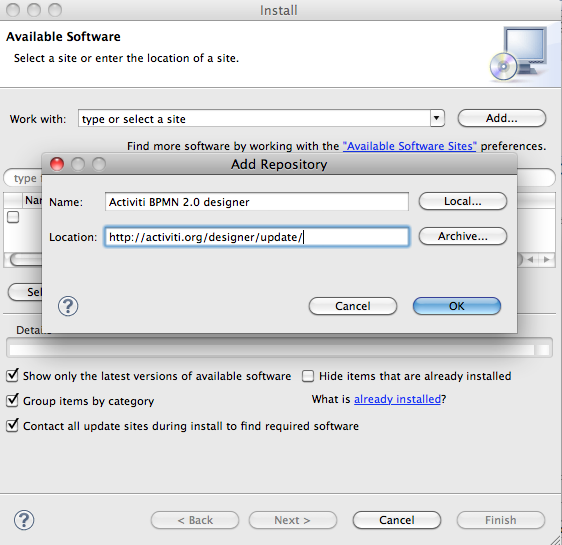
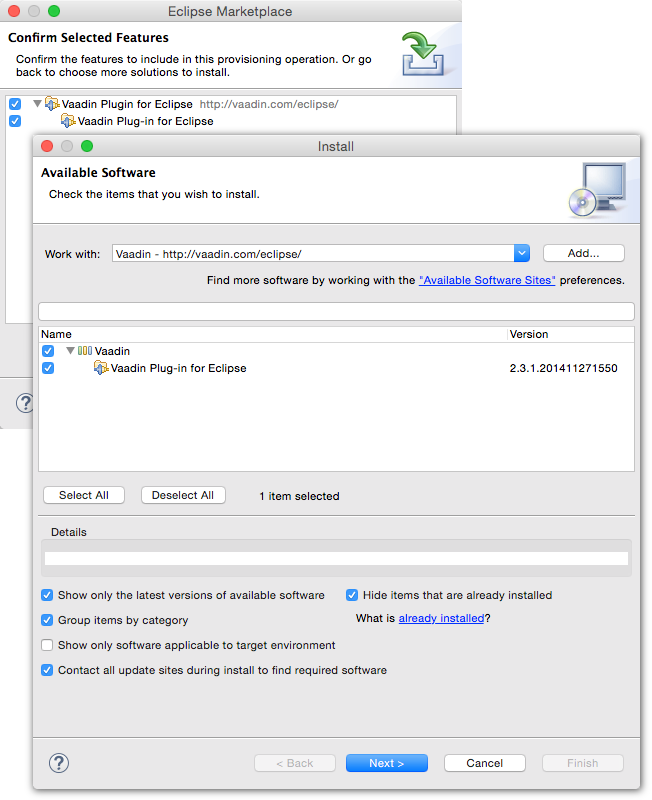
0 comments:
Post a Comment